What is a PST file?
Taken from Wikipedia: a Personal Storage Table (.pst) is a file used to store local copies of messages, calendar events, and other items within Microsoft software such as Microsoft Exchange Client, Windows Messaging, and Microsoft Outlook.
If an employee leaves the company and you want to export the mailbox to a PST file and store it as a backup, it is very easy to do this in Exchange 2007.
Pre-requisites:
- Remote computer that has Outlook 2007 installed. This is a must. Don’t install Outlook on the Exchange server itself
- Exchange Management Shell installed from Exchange 2007 media
- Windows Power Shell installed
Login to the remote computer with your domain credentials. Note that the domain credentials that you use to login must have FULLACCESS permission on the mailbox you are exporting. If not, this will fail.
If you want to give yourself FullAccess permission on a mailbox, you can run the following script from either PowerGUI or Exchange Management Shell. Change the script according to your requirements.
Add-MailboxPermission -Identity “John Crawford” -User “Contoso\Administrator” -AccessRights FullAccess
After the permission has been added, open up the Exchange Management Shell (EWS) on the remote computer and run this script.
Export-Mailbox -Identity john.crawford@sujeeth.net -PSTFolderPath C:\PSTBackup\John_Crawford.pst

You will get a confirmation prompt:
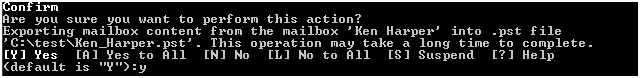
After pressing Y, the exporting starts


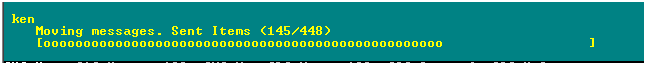
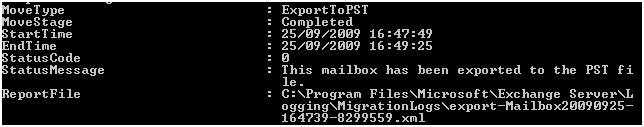
You can remove the FullAccess permission that you added earlier as follows:
Remove-MailboxPermission -Identity “John Crawford” -User “Contoso\Administrator” -AccessRights FullAccess
You can also set filters and actions to be performed while exporting. Some examples as follows:
Get-User john | Export-Mailbox -SenderKeywords info@sujeeth.net -DeleteContent
Get-User john | Export-Mailbox -TargetMailbox sujeeth -TargetFolder reports -SubjectKeywords “laser eye” -DeleteContent
Get-User john | Export-Mailbox -PSTFolderPath C:\PST_Backup\john_crawford.pst -SubjectKeywords “laser eye” -DeleteContent
Get-User john | Export-Mailbox -TargetMailbox sujeeth -TargetFolder MessageCleanup -SenderKeywords info@sujeeth.net -DeleteContent -MaxThreads 10
I don’t know If I said it already but …Great site…keep up the good work. :) I read a lot of blogs on a daily basis and for the most part, people lack substance but, I just wanted to make a quick comment to say I’m glad I found your blog. Thanks, :)
A definite great read..Jim Bean
I usually don’t post on Blogs but ya forced me to, great info.. excellent! … I’ll add a backlink and bookmark your site. :)
Thanks for one’s marvelous posting! I seriously enjoyed reading it, you could be a great author.I will be sure to bookmark your blog and definitely will come back someday. I want to encourage you to definitely continue your great writing, have a nice weekend!
In order to use Export_mailbox cmdlet, users should have sufficient permissions and another limitation is that this cmdlet does not export those mailboxes which have too many corrupted items. In such cases a third party tool may help the users to perform quick as well as accurate conversion. One such tool that easily fixes corruption, rebuilds corrupted items, and perform EDB to PST conversion, is here: http://www.serversdatarecovery.com/exchange.html
thanks
Jim
Great Post!!
Export_mailbox command works only on 32 bit systems and with full access right. However, if Exchange database (priv.EDB) is corrupted, Exchange server is dirty shutdown and system is 64 bit/32 bit then an external app to export exchange 2007 mailboxes to pst files will work. It repair corruption, save internal format and export multiple mailboxes to separate PST files.
you can find the details at: http://www.pcvita.com/export-exchange-2007-mailboxes-to-pst.html
You should also keep in mind that a plant will have different
branching structures throughout its growth. Anytime you
are considering changing your landscape, you must
also thing about the structures that already stand on your property.
With its thick, glossy needles and dense, upward-reaching
branches, the yew is useful as both a shrub and tree.
Pingback: Importing A Pst File To An Exchange 2007 Mailbox | OutlookRecoveryGuide.org
Pingback: Export Pst Exchange 2007 Sp3 | OutlookRecoveryGuide.org
Pingback: How To Export Pst Files From Exchange 2007 | OutlookRecoveryGuide.org
Pingback: Export Pst File Exchange 2007 - ORG.org
Pingback: How To Export Pst In Exchange 2007 Server - ORG.org
Pingback: How To Export A Pst File - ORG.org
Pingback: Export Exchange Mailbox To Pst Outlook 2007 - ORG.org
Pingback: How To Export Pst In Exchange 2007 - ORG.org
Pingback: Export Pst Files From Exchange 2003
Pingback: Backup Pst File From Exchange 2007
Thanks for sharing this informative article. The method given in this post will surely help those who are looking to export mailboxes to PST. But often happens that users face errors while executing cmdlets and there are many who don’t feel comfortable with powershell cmdlets. So, for them professional converters would be the better option. Such users can try Stellar EDB to PST Converter – http://download.cnet.com/Stellar-EDB-to-PST-Converter/3000-2369_4-75605150.html